Table of Contents
Text-to-audio apps, also known as text-to-speech apps or TTS apps, have seen a significant increase in popularity in recent years. These apps can be very useful for people who have difficulty reading, such as those with visual impairments, dyslexia, or other reading difficulties. Text-to-audio apps can also be helpful for people who are learning a new language, as they can hear the words spoken in the correct pronunciation. The growing demand for accessibility and convenience is driving the popularity of these apps.
Speechify is one such Text-To-Audio app which is rapidly gaining popularity among the masses and is considered as one of the best text-to-speech apps, TTS apps, and also text-to-audio apps for reading out loud available in the market.
What is the Speechify App?
Speechify is a Text-To-Audio reader app and software that turns text from anywhere into interactive audiobooks and computer generated audio for the ease of user. Speechify reads any text you want, from anywhere, like images, articles, blogs, etc. And accurately convert it to audio.

Speechify easily converts pasted text into audio. Speechify uses Optical Character Recognition (OCR) technology which really sets it apart from other text-to-audio software. The OCR technology can turn any written text to audio and can even turn physical books to audiobooks.
What is Text-To-Speech?

Text-to-speech (TTS) is a technology that converts written text into spoken words. The output can be in the form of synthesized speech or a computer-generated voice. TTS technology is used in a variety of applications, such as assistive technology for the visually impaired, automated customer service systems, and voice-enabled virtual assistants.
Features in Speechify
Speechify text-to-audio features make it useful for a wide range of applications, including language learning, accessibility for individuals with visual impairments, and creating audio content for podcasts or videos. Here are some of the notable features from the app:
OCR Reader and PDF Import
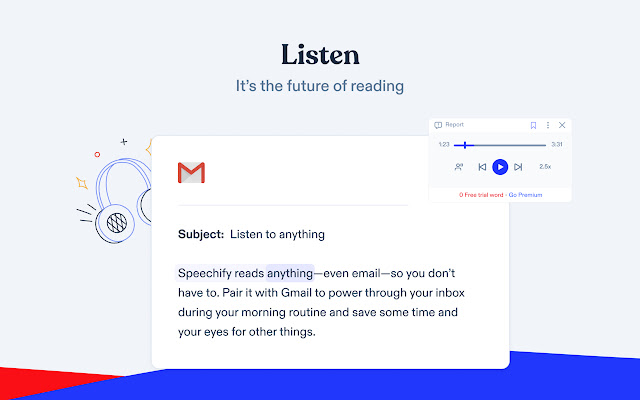
Speechify accurately converts any kind of input from images, articles, PDFs or even actual books into the finest quality audiobooks. Take any picture and Speechify will read the text inside it and convert it in audio format.
Translator

Speechify also has an in-built translator which can be used to translate the input text into the desired language.
Speed Adjustment

Speechify let you adjust the speaking speed of the audio. The speaking speed can be set as high as 900 words per minute.
Import Text From The Web

Speechify allows the user to open Google inside the app itself and lets them visit any website they want. The user can then paste the content from there and the app will retrieve it and read if for them.
Active Text Highlighting
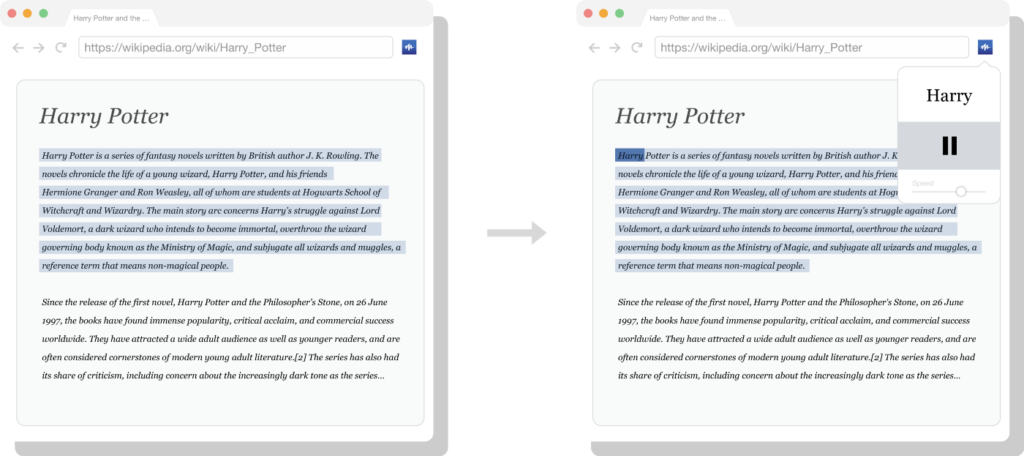
The text is highlighted and perfectly synced with the voice reader. This can aid in reading comprehension and retention. The idea is that the combination of visual and auditory cues can help the reader understand and remember the material better.
Multi Device Sync
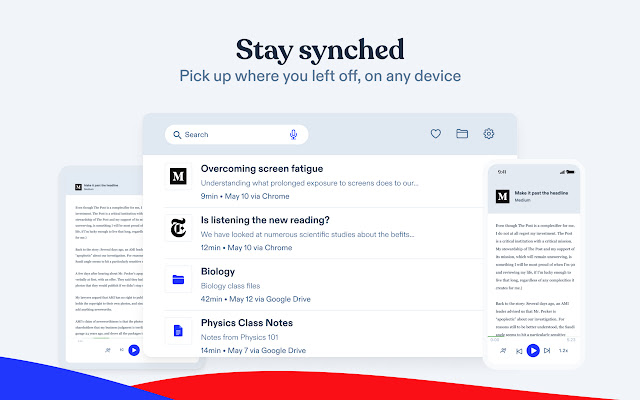
Speechify lets you instantly sync your Speechify saved library across devices so you can listen to it anytime, anywhere.
Speechify Pricing
Speechify offers three unique plans, including a free plan, for the users to get the best app experience possible. The top-rated speech therapy app is perfect for children and adults with speech difficulties.
Free: the Free plan comes with the following benefits
- 10 standard reading voices
- Listen at speeds up to 1x
- Listen anywhere
- Text to speech features only
Speechify Premium Text to Speech: $139/year OR $11.58/month :
- 30+ high quality, natural reading voices
- 20+ different languages
- Scan and listen to any printed text
- Listen at 5x faster speeds
- Advanced skipping and importing
- Powerful highlighting + note taking tools
Speechify Audiobooks: $199/year OR Bundle with Text to Speech for $249/year:
- Actor-narrated audiobooks
- 1 free credit with trial
- 12 credits per year
- Access to 60,000+ titles
- Newest releases
- All best-sellers
- 1000’s of free audiobooks
Get Speechify for Windows here
Get Speechify android app here
We hope this article was helpful.
Please do let us know if you liked it and where we could improve.
Also Read: 10 apps you must have on your smartphone
Thank You!
