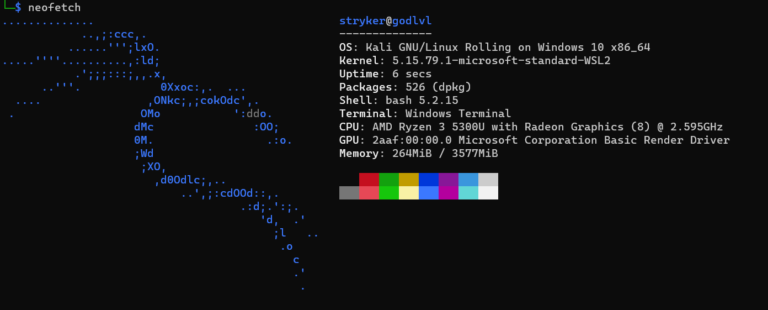neofetch is a command line tool used for showing the operating system logo in ASCII letters ,as well as it shows the system hardware details. such as the CPU brand name, current ram status ,GPU brand name and installed icon pack name, and also which theme is installed in it.
To install neofetch via the command line interface, first, you have to open the terminal app from the applications menu.
then, first, update the packages if you didn’t update recently.
to update and upgrade the packages at once.
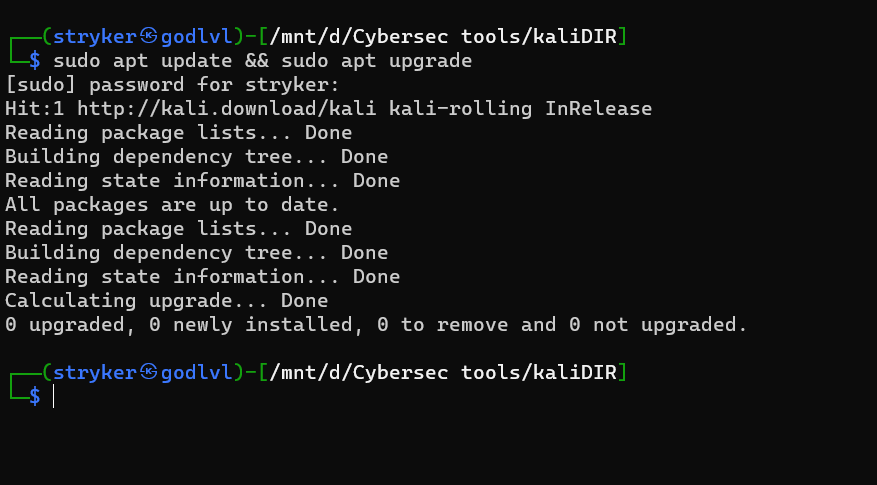
sudo apt update && sudo apt upgradethe to install neofetch write below command.
sudo apt install neofetch.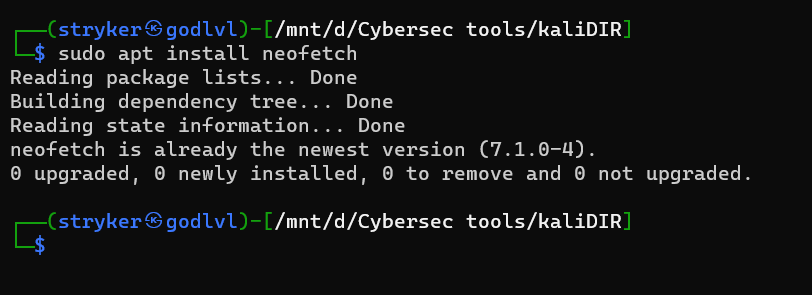
after installation, you can see the magic of neofetch in the terminal by typing this command.
neofetch also if you want more customization or don’t want show particular information you can do it via getting the list of more commands for neofetch by this command
neofetch --help