Eye-catching videos are the main attraction for audience nowadays and a neatly edited video is even more appreciated. So you want to edit a video, there are desktop applications where you can edit videos like a professional but when it comes to a smartphone, the process gets really complicated.
You will likely spend days just to decide which apps to choose from, especially on android smartphones which offers hundreds of options and new apps keep launching on the Google Play Store. Its hard to know which apps will be easier to use, which apps will have the best tools, which apps costs you money, and much more.
So here we have handpicked and listed the 10 best video editing apps for android that we think will help you edit your video just the way you want to.
VN Video Editor (Free)
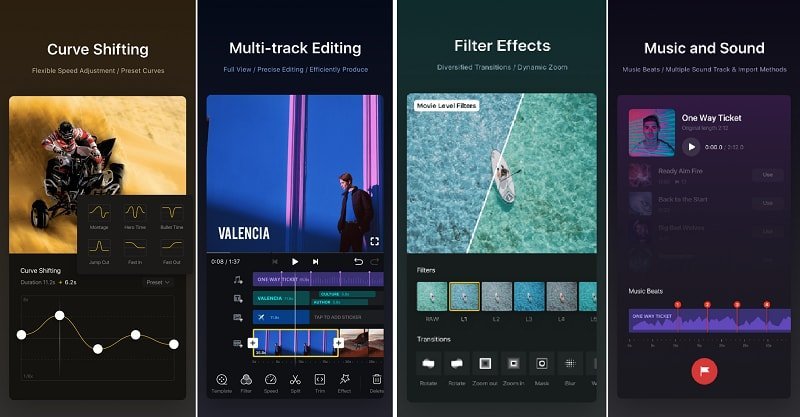
The VN Video Editor is known for providing a user-friendly interface. The app is best among most other video editors in various aspects. A noteworthy thing about this app is that it does not apply any watermark to the user’s work unlike most other such apps. The easy-to-use interface of the VN app makes editing simple for beginners with no prior knowledge. The apps comes with exciting features like supporting multiple videos and images, automatic draft saving, humanized voice recording interaction and much more. Apart from this, the app offers great special effect options like curve shifting, picture-in-picture mode, nine built-in transition modes and many more. Exporting your video files is also made easy with custom export settings which supports 4k and 60 fps videos. All of this make the VN Video Editor a great overall choice for video editing on android.
KineMaster (Free & Subscription)
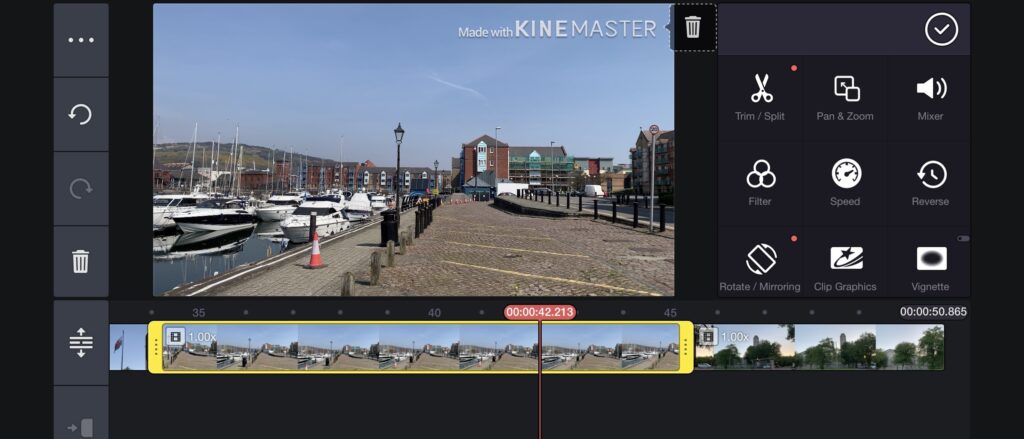
KineMaster has been one of the best video editing apps for android for a long time. That’s because KineMaster gives you full control over your video content and lets you create professional videos seamlessly. The app has a huge library of templates for every kind of business. The app has over 2500 downloadable transitions, effects, videos and images. KineMaster has exciting features like multi-layer timeline editing and multi-track audio. The app has full access to royalty-free music tracks, overlays, stickers and more. The paid subscription for the app comes at $3.99 which removes the Kinemaster watermark, offers an add-free experience and gives you unlimited access to the entire Asset Store.
PowerDirector (Free & Subscription)

PowerDirector is a great video editing app from Cyberlink Corp free for android with a subscription which allows you access to their premium services. PowerDirector has introduced a new Portrait Editing Mode Allowing you to edit video content in both portrait and landscape mode. The app allows you to take video editing to the next level with features like transitions, motion titles, effects, speed changes and more. The app also has special features like green screen editing and a voice changer. The app gives you access to video editing tools like video stabilization, keyframe controls, speed adjustment and more which are updated monthly. PowerDirector has a built-in library of more than 4300 customizable video templates to add photos, music, sound effects and intro/outro videos for you.
With the paid subscription of $12.50/month, you get full access to their premium services like unlimited updates, features and contents pack, ad-free experience, royalty-free stock library and more.
Action Director (Free)
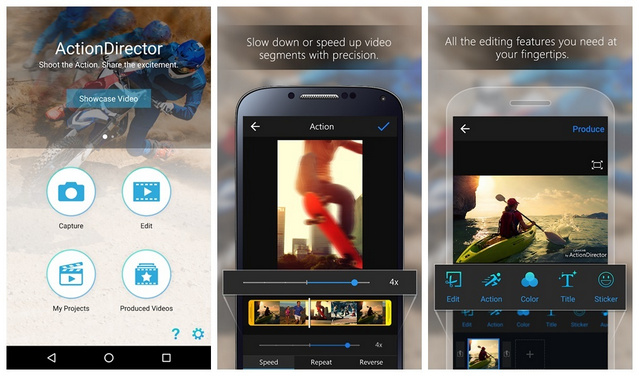
ActionDirector is another powerful video editing app by Cyberlink Corp, free for android. With ActionDirector, you can record, edit and share your video content at the same place. Adjust the color of your video with various adjustments, record video with music from your own library, crop your video, add filters, add transitions, add animated stickers and do this with ease all in one single platform. Add movie effects like slow and fast motion and speed controls, mix your own background music, highlight video to replay and rewind. ActionDirector allows you to export Ultra HD 4K video. Get all the features for free and create your desired video in ActionDirector.
Filmora (Free & Subscription)
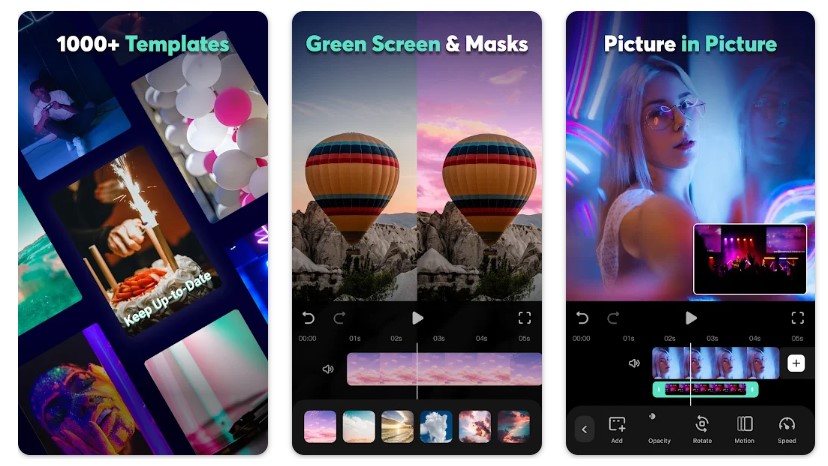
Filmora is an on-the-go video editor rich with features for beginner to intermediate level users. The app is full of powerful tools to create memes, create videos with photos, music and more which is fun and easy to use. Create and edit your videos for Instagram Reels, TikTok, Facebook, YouTube, etc. Filmora makes the use of editing tools like trimming, cutting, cropping, etc. a lot easier. With the keyframe animation tool, you can adjust the direction, speed and orientation of the layer as it moves from point to point and make you videos more interesting. Filmora gives you access to over 1000 different styles of music. You can import any music locally to your video, extract music from other videos or record your own music in the video.
With the premium subscription for Filmora at $7.99, you can export videos in HD quality without any watermark, have an ad-free video editing experience and more.
Vita (Free)
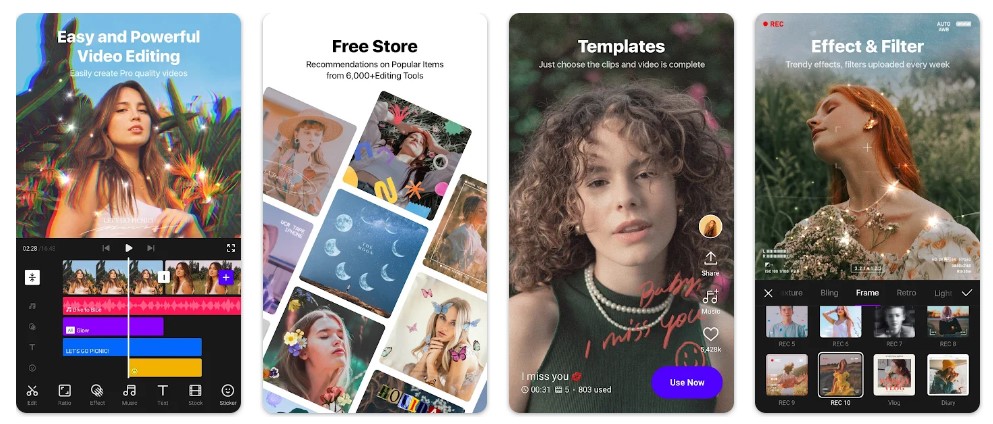
Vita is a simple video editing app with all trendy features for video content creation. Vita is very simple to use yet powerful, perfect for quick on-the-go editing. The app has a user friendly interface with over 6000+ editing tools. Color grade your videos with aesthetic filters, adjust speed with the speed option, add transitions, import your own music or choose from the rich collection, create vlogs with quick and easy video templates and do this at a single click all for free on the Vita app.
InShot (Free & Subscription)

InShot is a famous app for video creation creation on android. InShot lets you edit pictures, edit videos, make music videos with professional features with a user friendly interface. Use InShot for all you quick edits be it trimming, merging or customizing. InShot has simple yet powerful tools for video and photo editing. The app has tools like video cutter and trimmer, video merger and slideshow maker, video cropping and zooming, video adjustment, color grading with filters, music importer and more. Simply click for all your editing needs. Easily export your photos and videos in HD quality for all your social media.
Quik (Free & Subscription)
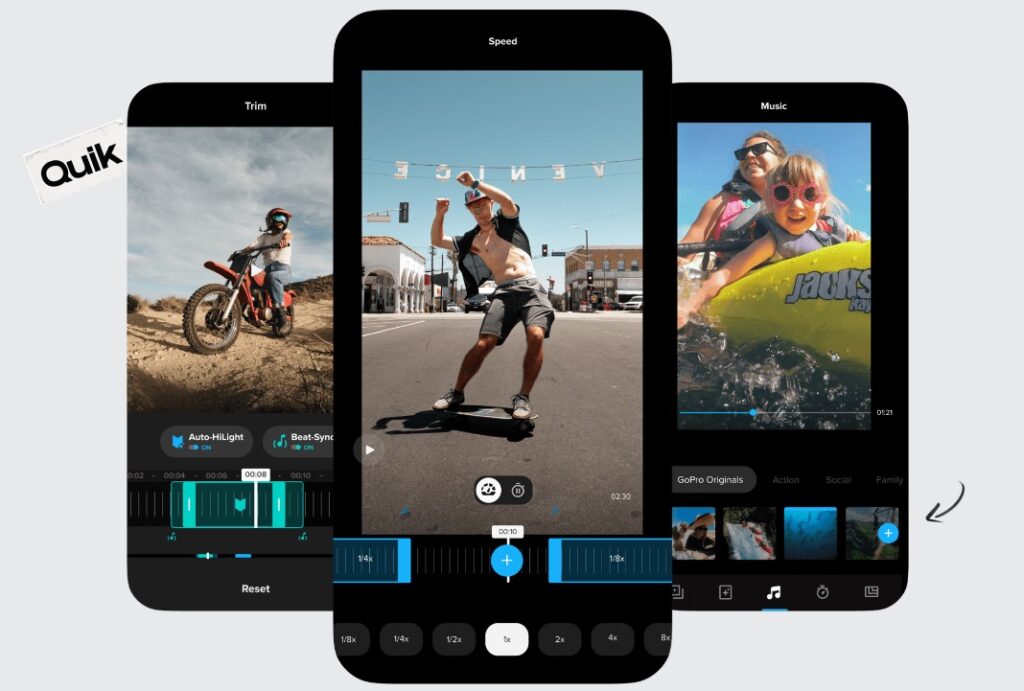
Quik is one of the best free video editing apps available for android. Quik is brought to you by GoPro. Create awesome videos with Quik in just a few taps. An interesting key feature in Quik is Automatics Edits, The Quik app picks your best shots, syncs them to music, adds transitions, makes it looks cinematic and makes a sharable video. If you have a GoPro subscription, you can have a stunning highlight video automatically made and sent to your Quik app. Quik also provides you with powerful yet simple editing tools. With a GoPro or Quik subscription, Quik becomes the app you need for all you best edits.
VideoShow (Free)

VideoShow offers easy yet excellent editing features for your video content. VideoShow allows you to add subtitles to any of your videos which is an essential yet rare feature for free. The app has over 50 themes for your music, video, vlog or slideshow all for free. VideoShow also allows you to reduce video size directly in the app. With a one-time purchase of VideoShow for $225.78 you get lifetime access to all their premium services.
WeVideo (Free & Subscription)

WeVideo makes video creating and editing easy, fun and fast. It has been featured in blogs including CNET, TechCrunch, Wired and more for being one of the best video editing apps. WeVideo offers exceptional themes for creating stunning videos. Enhance you videos with blurred background. WeVideo offers a mobile pass of $3.76 for one year for access to their premium features like removing the watermark, royalty-free music and more.
