WhatsApp has become one of the most popular messaging apps today after just over 12 years since its official launch. With more than 2 Billion active users, WhatsApp is the 3rd most popular social media platform after Facebook at first and YouTube at second beating Instagram at fourth place.
Table of Contents
We use WhatsApp regularly and its very helpful if we have a way to make our WhatsApp experience better. Here we have written some of the most useful WhatsApp tricks that you might not know about WhatsApp.
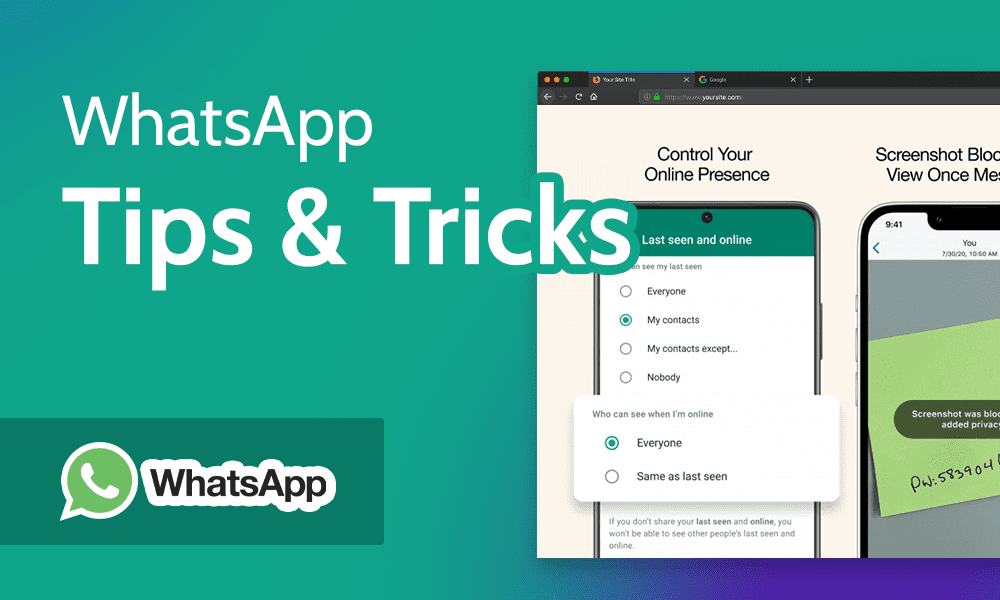
Hide your WhatsApp profile:
You might know that you can hide your WhatsApp status and last seen. Well now you can also hide your WhatsApp user profile allowing only those whom you want to show with this WhatsApp trick.
Simply go to your WhatsApp settings by clicking on the three dots on the top right corner. Next click on the ‘Privacy’ option and click on ‘Profile photo’. Now you can simply select who you want to show you profile to and who to hide it from.
See recently deleted WhatsApp texts:
When a text message is deleted by the sender before you can see it, it is forever deleted and you won’t be able to know what was in the message. This quick WhatsApp trick setting can help you do just that on your Android device.
Go to your phone’s Notification Settings, select apps and notifications. Locate and select the ‘Notifications History’ option and switch on the ‘Use Notification History’ button.
Reply privately in a group chat:
Some of you might already know about this one but its still a useful WhatsApp trick when you need to reply to a message privately in a group chat.
Simply go to the group chat, select and hold the message you want to reply to, select the menu option(three dots) and click on ‘Reply Privately’. This takes you to a private chat with the sender and allows you to reply them on the same message.
Disappearing messages:
WhatsApp recently launched this new feature, this WhatsApp trick which allows you to send text messages to someone, which are later deleted automatically.
Just go to the chat with whom you want to use the feature. Click on the three dots on the top right corner and select ‘Disappearing Messages’. You will be taken to a window where you can set a timer to how long your messages will stay visible. Set the timer according to your need and the feature will be applied.
Choose who can text you:
If you often get added to unknown groups where you get messages from unknown people, or get frequent spam texts, then this is an essential feature for you. It allows you to choose who can add you in their groups.
Go to WhatsApp settings, click on the ‘Privacy’ option, Locate and click on ‘Groups’ button. Select who can add you to groups, and you are all set.
Two-step Verification:
Two-step verification helps you keep your WhatsApp account protected from potential hackers or thieves. This feature allows you to set two steps to access your WhatsApp.
Go to WhatsApp settings, then click on the ‘Account’ tab, click on the ‘Two-step verification’ option and turn it on. Here you can set a 6 digit pin and also link an email account to your WhatsApp.
Fingerprint Lock:
This allows you to set a Fingerprint lock on your WhatsApp, after which only you will be able to access your WhatsApp with your fingerprint.
As usual, go to settings, then click on ‘Privacy’ tab and select the ‘Fingerprint lock’ option. Turn on the ‘Unlock with fingerprint’ option and there you go.
Share Gif and memes from over the internet:
You can share Gifs and memes like short messages from all over the Internet to WhatsApp without the need of downloading it.
Just search for any image, meme or Gif on the internet, click on it and hold till a pop up appears. Click on copy image, the image will be copied. Now go to the group chat or personal chat where you want to sent it. Click on the message window, an option to paste your copied Gif will appear. Just click on it and click send.
Send a text without saving the receiver’s number:
This trick comes in handy when you don’t want to save a person’s contact. It allows you to text someone with the help of your browser.
Go to your internet browser and click on the search window. Type ” we.me/” after the ‘/’ add your country code and the receiver’s number. Then click on search, this will take you to WhatsApp, on the receiver’s chat. Just text and send it.
Find out who you talk to most:
If you are curious about who you talk to the most, there’s a way to find out. The most amount of storage space occupied is the most amount of time you have spent with on WhatsApp.
To check this, go to WhatsApp settings, click on ‘Storage and Data’, then click on ‘Manage Storage’. This will show you what person or group occupied the most storage.
We hope this post was useful.
Please do let us know if you liked it and share your thoughts in the comments below.
Check out Android Police’s Top 11 WhatsApp Tricks here
Also Read: Is GB WhatsApp Really Unsafe And Harmful For Your Device?
Thank You!

2 thoughts on “Top Useful WhatsApp Tricks That You Must Try Out”